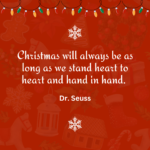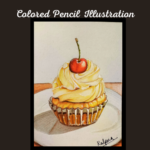Are you a budding artist looking to dive into the world of digital drawing? Choosing the right drawing tablet can be overwhelming, especially with so many options. This guide will help you find the best digital drawing tablets for beginners, along with tips on why digital art is worth trying for personal growth and business success.
What is Digital Drawing?
Digital drawing involves creating artwork using a tablet and stylus connected to software on your computer, laptop, or even a mobile device. Unlike traditional media, digital drawing allows for easy edits, layer-based artwork, and access to countless brushes and effects.
For personal use, digital drawing offers:
- A versatile platform to improve artistic skills.
- The ability to experiment with different mediums like pencil, ink, and paint without needing physical materials.
- Easy sharing and storage of your artwork.
For business use, digital drawing is booming. You can use it to
- Build a freelance career in graphic design, illustration, or animation.
- Sell custom artwork or merchandise on platforms like Etsy or Redbubble.
- Working as an independent artist creating digital products, having a digital drawing tablet can streamline your workflow and provide access to lucrative markets.



Why Should Artists Try Digital Drawing?
In today’s digital-first world, mastering digital drawing can help you:
- Grow your online presence: Platforms like Instagram, Pinterest, and Behance are full of digital artists building personal brands.
- Expand your skill set: Proficiency in digital art can open doors to work in video game design, advertising, and even movie production.
- Save time and materials: Unlike traditional methods, you won’t run out of paint, paper, or supplies – making it both cost-effective and eco-friendly.
Now, let’s take a look at the best digital drawing tablets for beginners, each selected for its affordability, ease of use, and quality.
Digital Drawing Tablets for Beginners
- Wacom Intuos (Small)
- Best for: Traditional artists transitioning to digital
- Features: Battery-free pen, 4096 levels of pressure sensitivity, customizable express keys, lightweight.
- Why it’s great for beginners: Wacom is a trusted name in digital art, and the Intuos series is one of the most user-friendly models for those new to the medium. It also comes with free creative software to get started right away.
- Buy Wacom Intuos on Amazon
- XP-Pen Deco Pro
- Best for: Those who want a professional feel at a beginner price
- Features: 8192 levels of pressure sensitivity, a multi-function dial, tilt support, USB-C connectivity.
- Why it’s great for beginners: XP-Pen Deco Pro is a budget-friendly option packed with features that give you a professional drawing experience. The multi-function dial is intuitive and helps speed up your workflow.
- Buy XP-Pen Deco Pro on Amazon
- Huion Kamvas 13
- Best for: Artists who want a screen tablet
- Features: 13.3-inch screen, 8192 levels of pressure, 60-degree tilt function, full lamination, anti-glare screen.
- Why it’s great for beginners: If you’re used to drawing directly on paper, a screen tablet like the Huion Kamvas 13 provides a similar experience by allowing you to see your artwork under the pen. It’s also incredibly portable and perfect for artists on the go.
- Buy Huion Kamvas 13 on Amazon
- Gaomon PD1161
- Best for: Affordable screen tablet option
- Features: 11.6-inch screen, 8192 levels of pressure, customizable shortcut buttons, lightweight and portable.
- Why it’s great for beginners: Gaomon offers a high-quality drawing experience at an affordable price. Its compact size and user-friendly interface make it ideal for beginners who want a screen tablet but aren’t ready to invest heavily.
- Buy Gaomon PD1161 on Amazon
- Apple iPad (with Apple Pencil)
- Best for: Artists who want a versatile device
- Features: Compatible with the Apple Pencil, Retina display, high-speed performance, portable.
- Why it’s great for beginners: The iPad, paired with the Apple Pencil, is an incredibly powerful drawing tool that also doubles as a regular tablet. With apps like Procreate and Adobe Fresco, it’s become a favorite among digital artists for its portability and versatility.
- Buy iPad + Apple Pencil on Amazon
What to Look for in a Beginner Drawing Tablet
When selecting a tablet, consider the following factors:
- Pressure Sensitivity: Higher sensitivity (usually above 4000 levels) allows for more control and precision, making it easier to create varied lines and effects.
- Size: If you’re just starting, a medium-sized tablet (about 10 to 13 inches) is ideal. It provides enough drawing space without being bulky or overwhelming.
- Display vs. Non-Display: Screen tablets (like the Huion Kamvas) let you draw directly on the screen, while non-display tablets (like Wacom Intuos) require you to look at your computer screen while drawing. Both are suitable for beginners, but screen tablets often feel more natural for those transitioning from paper.
- Software Compatibility: Ensure the tablet works with popular art programs like Adobe Photoshop, Procreate, or Krita. Most drawing tablets are compatible with both Windows and macOS, but it’s worth checking the specific device.
Conclusion: The Best Digital Drawing Tablet for You
Whether you’re looking for a screen tablet like the Huion Kamvas 13, a budget-friendly option like the XP-Pen Deco Pro, or a versatile tool like the Apple iPad, there’s a digital drawing tablet that fits your needs and budget. Starting with the right tablet can transform your creative journey and make digital drawing more accessible and enjoyable.
As a beginner, focus on getting comfortable with the tools and software, and experiment with different techniques. There are many free educational videos on youtube to guide you if you wish to explore this area. With time and practice, you’ll be able to create professional-quality digital art, and who knows – you might even turn it into a thriving career!
Frequently Asked Questions (FAQs)
1. What is the best free drawing software for beginners?
Several free drawing programs like Krita, GIMP, and Medibang Paint are excellent for beginners. They offer a range of brushes and tools, perfect for starting out.
2. Do I need a tablet with a screen to get good at digital drawing?
Not necessarily. Non-display tablets like the Wacom Intuos are great for beginners and often more affordable. However, screen tablets can make the transition from traditional to digital drawing feel more natural.
3. Can I use an iPad for professional digital art?
Absolutely. The iPad, especially with apps like Procreate and Adobe Fresco, is widely used by professionals. It offers high-quality performance with the convenience of a portable device.
By choosing the right tablet, you’re setting the foundation for your digital art journey. Transitioning from paper to screen will have its learning curve however it is achievable. Don’t forget to check out our recommended products, each perfect for artists starting out!
Please note that some of the links in this post are affiliate links. This means that if you click on the link and purchase the item, I will receive a small commission at no additional cost to you. As an Amazon Associate, I earn from qualifying purchases. I only recommend products and services that I believe will add value to my readers. Thank you for your support!